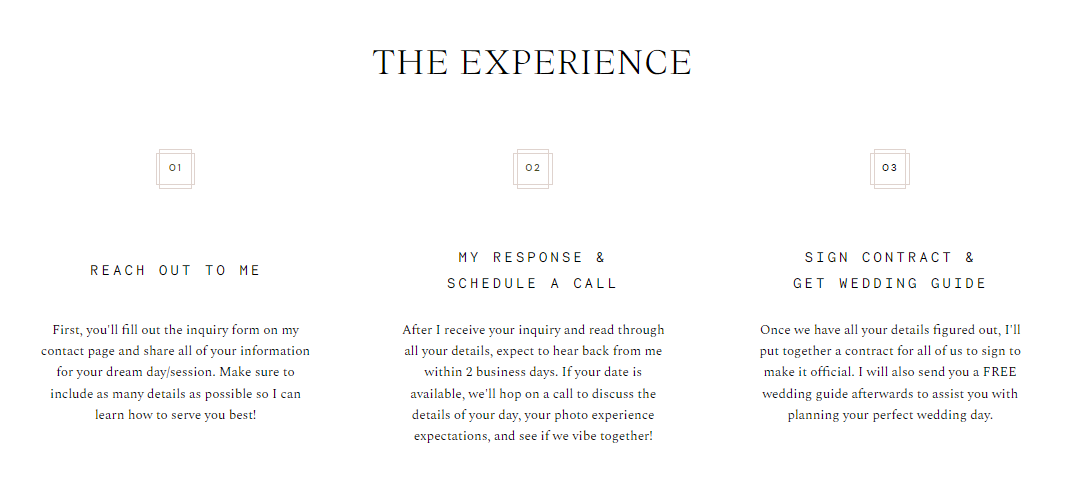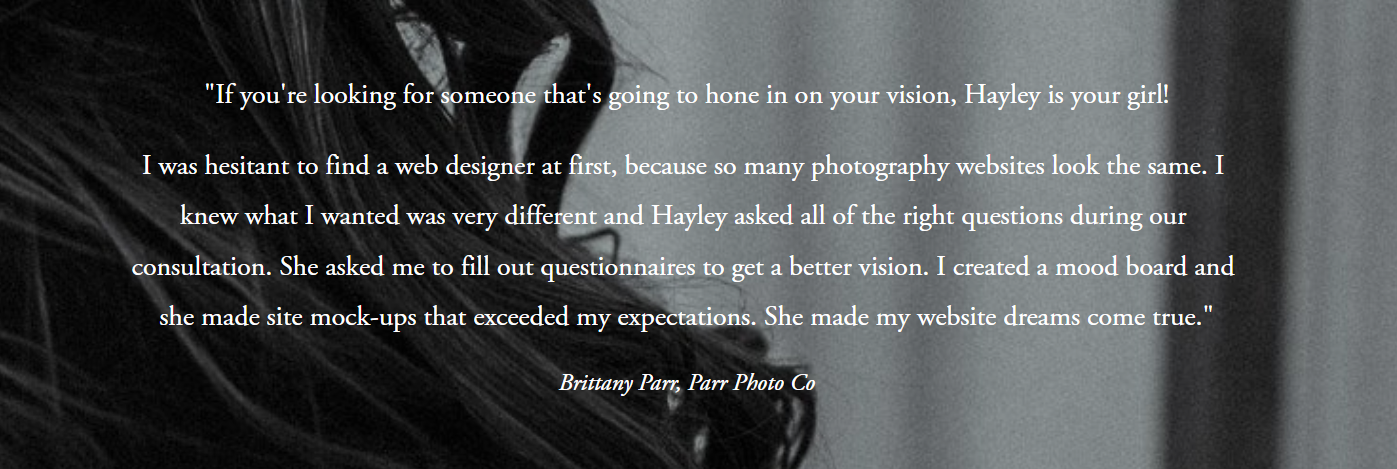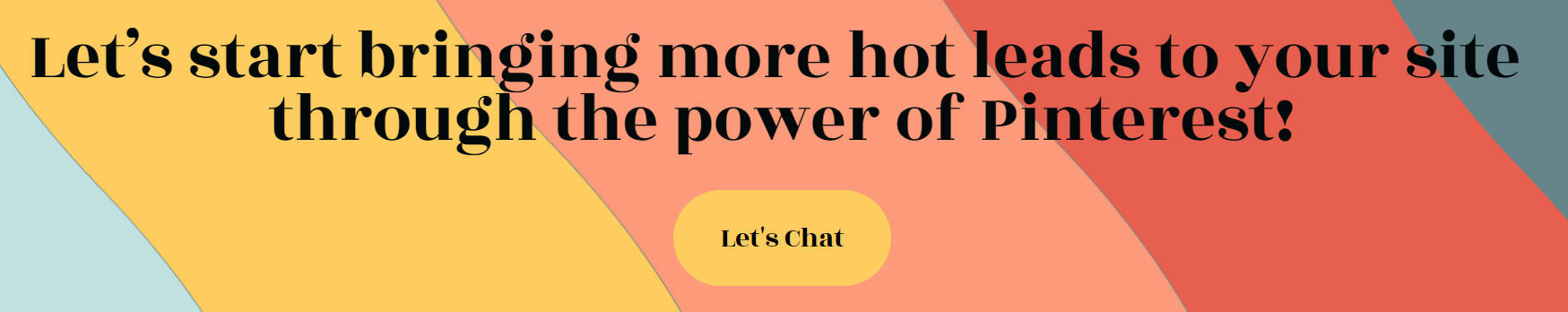The Best Design For Your Website Service Page
As service owners, it’s SO important to be able to effectively communicate your services with your potential clients that are visiting your website.
But this can prove to be a BIG challenge, as it’s hard to describe an experience or outcome - vs just a product that you can easily take a few pictures of and throw on a web page.
That’s why I have sat down and built out a streamlined services page flow that WALKS your customers, step by step, through your services and leads them to actually reaching out to you to learn more/book!
If you have been struggling with trying to figure out what needs to go on your website services page, then this post is for you - keep reading!
Keep Your Intro Short and Sweet
At the top of your services page, you should start with a simple attention getter that invites your customer into learning more about your services.
This is where you can either insert a little bit of your brand personality with a fun greeting and invitation into change, or you can cut straight to the point and tell them exactly what they are getting on this page - your services.
Whatever you choose to do, you want to make sure that it is short and to the point.
The reason your customers are on your services page is to read ALL about your offers - so you don’t want to overload them with unnecessary fluff when they are probably going to have to read a bit about each service you offer!
Clear, Separate Service Sections
Next, you want to jump right into each service that you provide!
If you have all services on one single page, you are going to want a CLEAR separation between each service that you offer.
I would recommend either adding borders or changing background colors between each section, as this will help the customer break up the word-heavy sections and focus on each one individually.
This is where the nitty gritty of all of your service info will sit, so you want to make sure it’s very detailed, easy to understand, and not TOO long :)
I usually recommend using bullet points to separate different parts of the offer, as this gives your customer’s eyes a break while reading.
Also, add a call-to-action button to EACH section, as this invites your customer to immediately jump to action if they see an offer that appeals to them.
Optional: Walk Through the Experience
If your service is VERY experience-heavy (or you pride yourself on an organized experience for your customers), definitely share that on your services page!
This gives your customers a chance to actually visualize how working with you will look like - which is something SO important if you are trying to sell something ambiguous like a service.
I would try to keep within 6 steps total, and focus on how each step will help the customer’s life improve.
Back Up What You Are Saying
Next, you’ll want to back up what you are talking about with actual proof!
Shower in your best testimonial - or multiple in a slideshow if you have them!!! Once your customers have heard you rave about your service and experience, they want someone else to come in and show that you actually know what you are talking about.
You can also put your portfolio (or some examples) here so again, your customer gets a reminder of the outcome of your service and can start visualizing themselves working with you as well.
Finish with a Simple Call to Action
Lastly, and most importantly, CALL THEM TO ACTION!
They have ALL the info they need to make a decision, and you can give them the opportunity to make one!
Use language that encourages (not forces) them towards the positive outcome they will have working with you, and add that big CTA button at the bottom!
Again, keep this section simple and straight to the point - they have everything they need from you to decide if they want to work with you or not, so avoid more fluff that is just going to distract them from the decision-making process.
These 4-5 pieces of your services page will give you an easy layout to design yourself AND something that your customers will greatly appreciate when seeing if you would be a good fit for them.
Also, if you are still lost on designing your homepage, I wrote this great post on how to figure out what to say on your homepage that similarly walks you through each section you need to include!
Now go out their and make a small change to your services page today - and keep doing that until you have your dream services page designed!